How to get your Google reCAPTCHA API Keys
Google reCAPTCHA is a way to prevent spam submissions from being submitted via the forms on your website. In order for us to implement Google reCAPTCHA on your website, we're going to need the relevant API keys.
Here's how you can go about getting those keys and sharing them with us.
Create Google reCAPTCHA API keys
Follow these steps to create the API keys so that you can send them to us.
- Go to https://www.google.com/recaptcha/admin/create
- Complete the steps on the page as shown in the screenshot below:
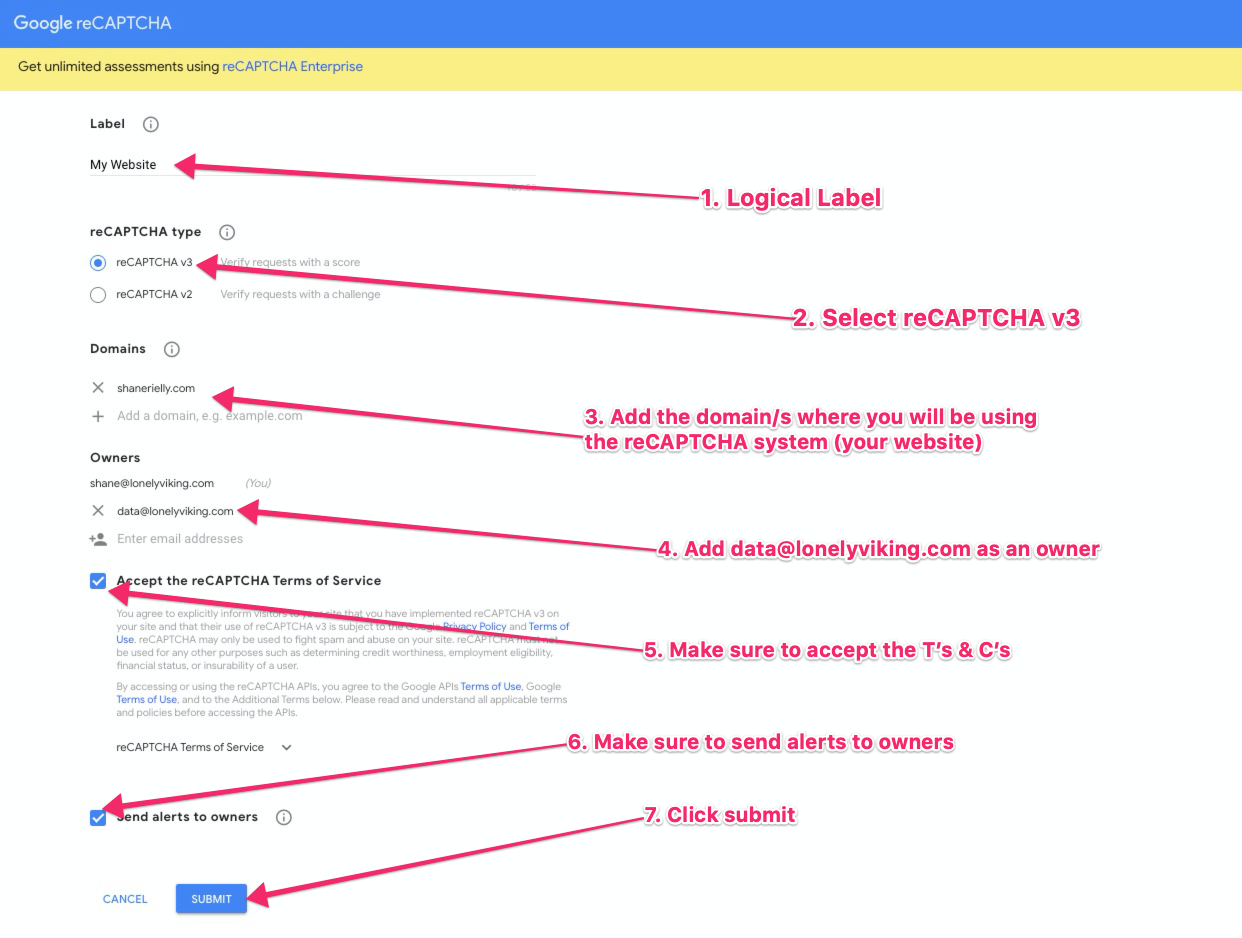
- On the next page you'll find the SITE KEY and SECRET KEY for your website's new reCAPTCHA. Send those through to us.
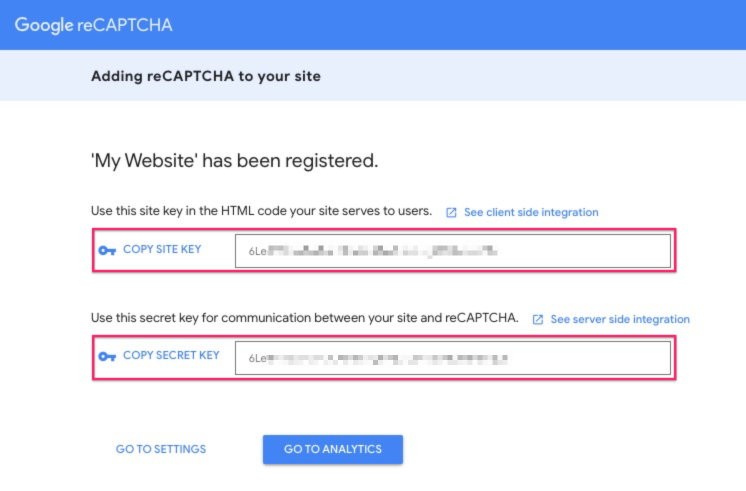
- That's it for Google reCAPTCHA 😁
I hope this guide was super helpful for you! If you have any questions please let us know.

No Comments