Setting up and requesting subscription payments on PayFast
How to send a subscription request
- PayFast's new dashboard is way better so click on 'Beta Dashboard' if you aren't there already
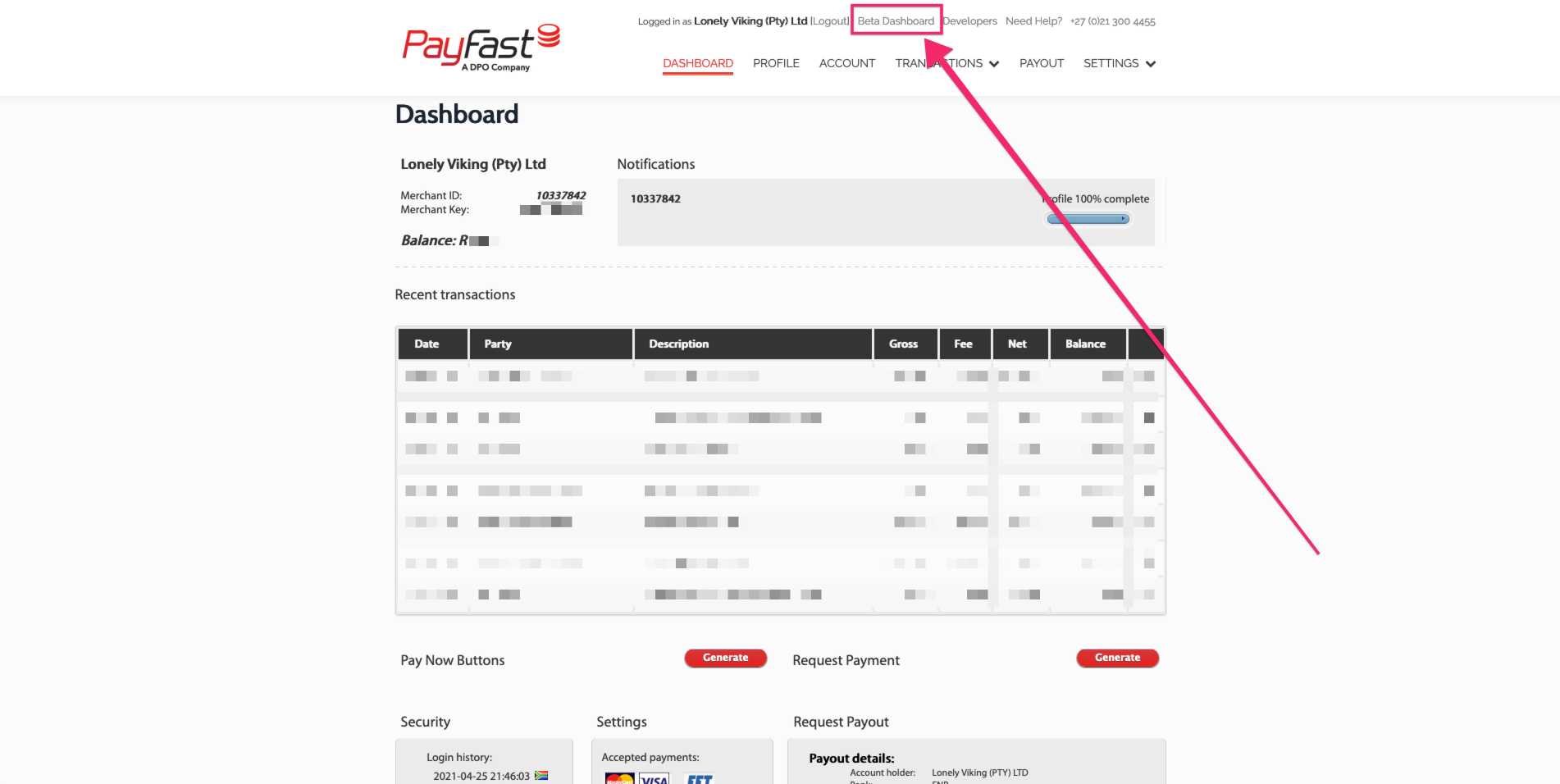
- On the dashboard, select the 'Request Payment' option at the bottom-right of the page
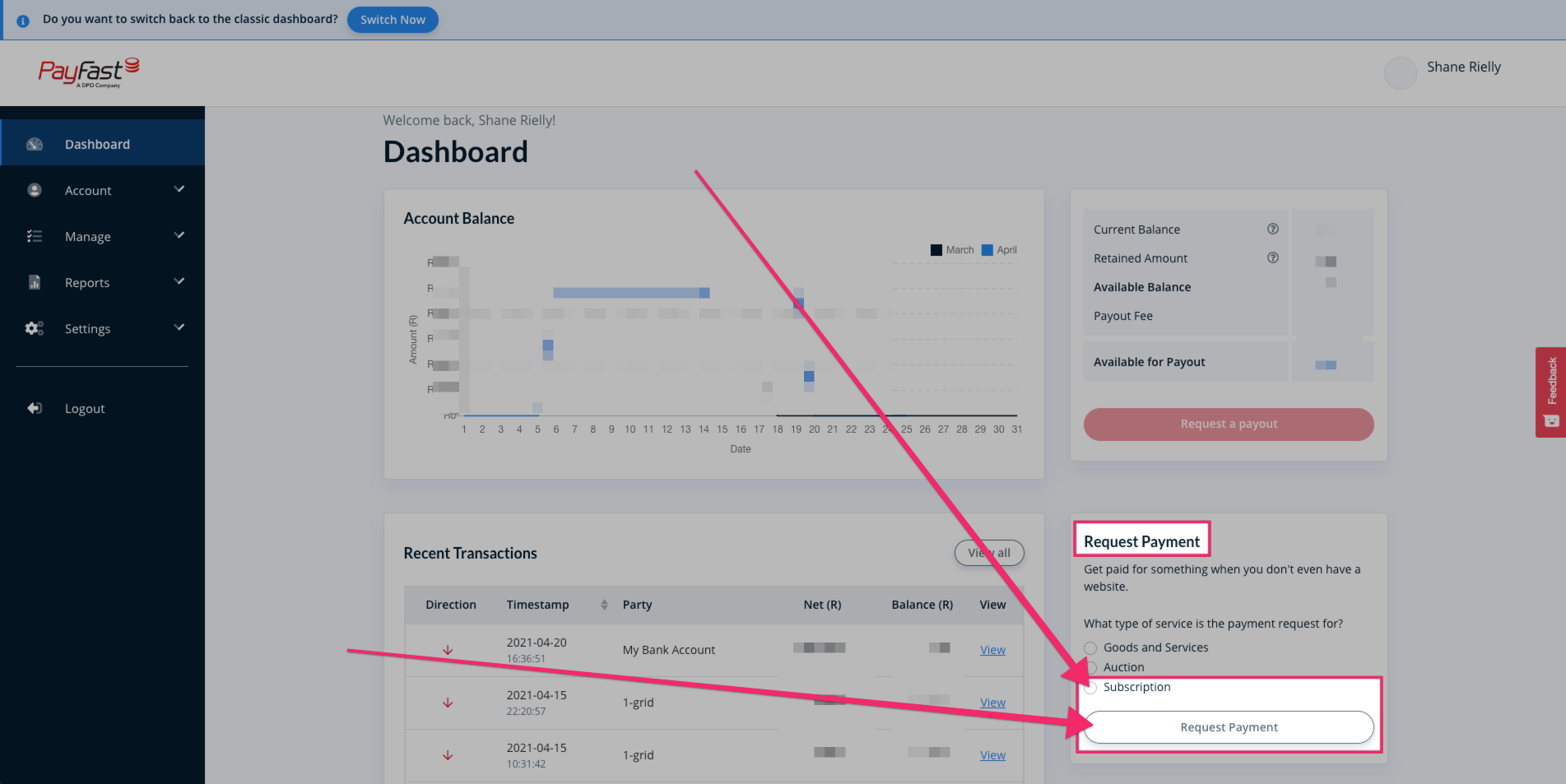
- Fill in the details for the subscription in question
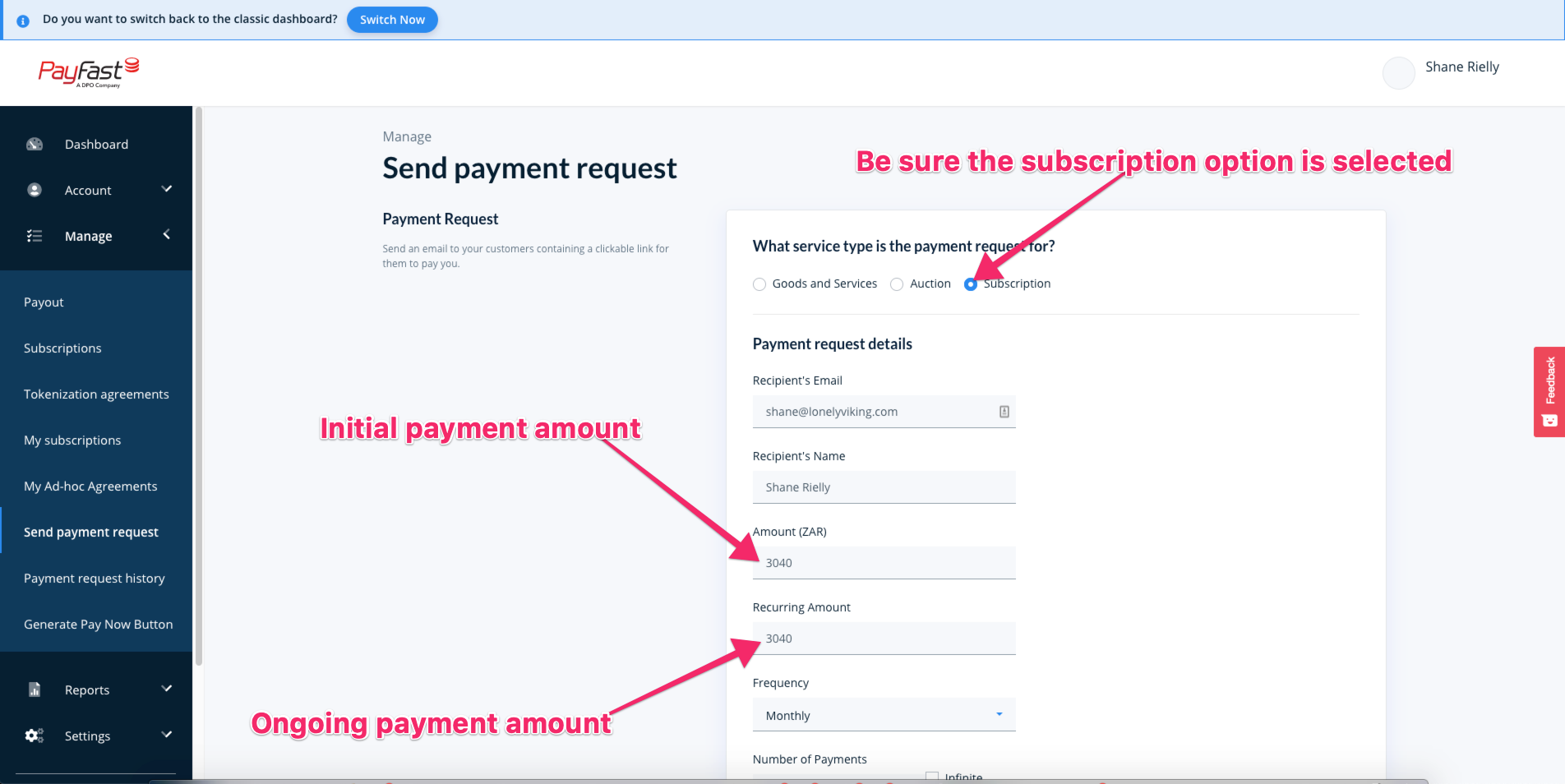
- Give the Subscription a meaningful name and write a personal message for the member if you want to (probably best to have a predefined message that you can copy/paste each time)
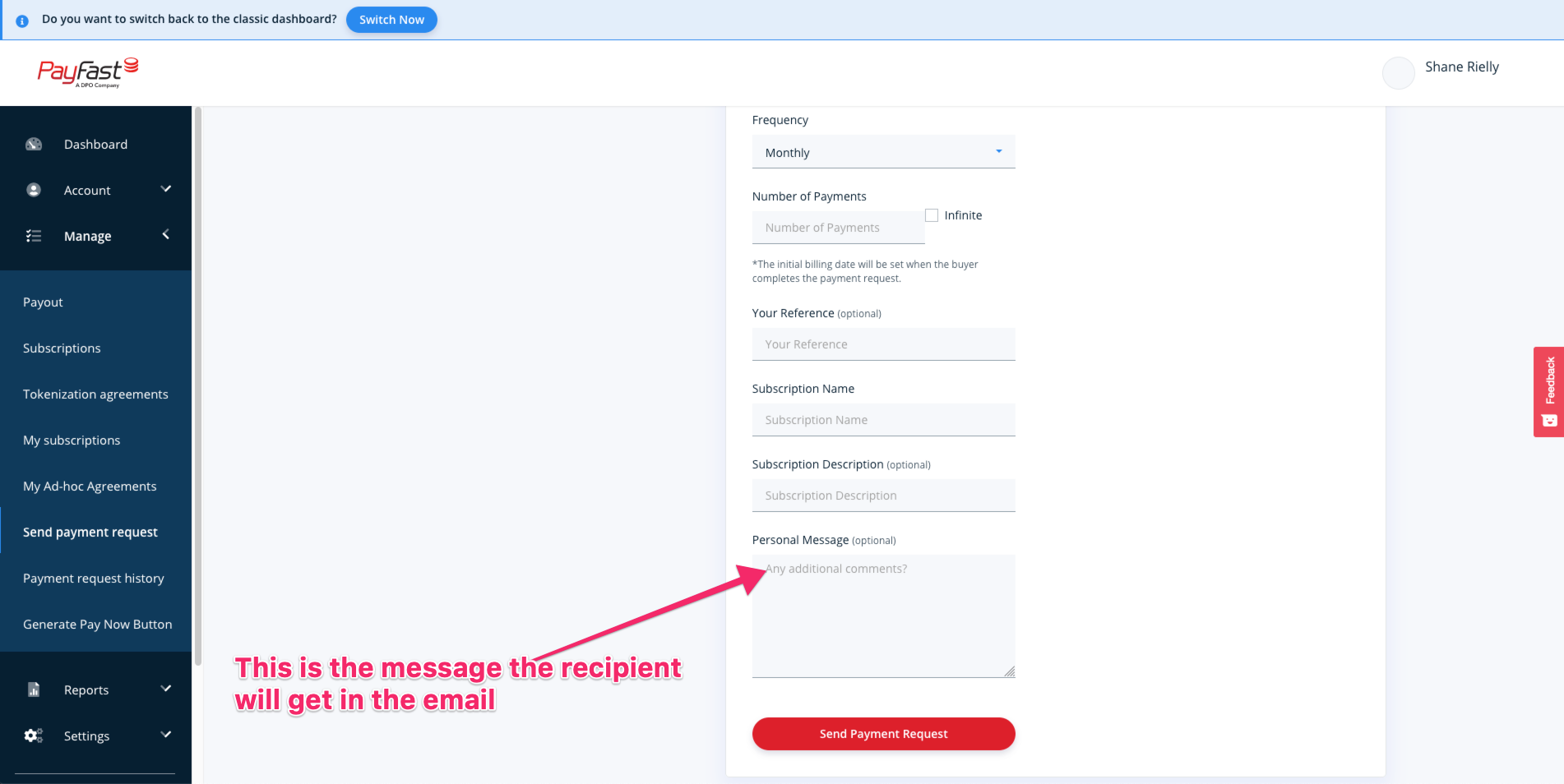
- Click send to send the subscription request to the member

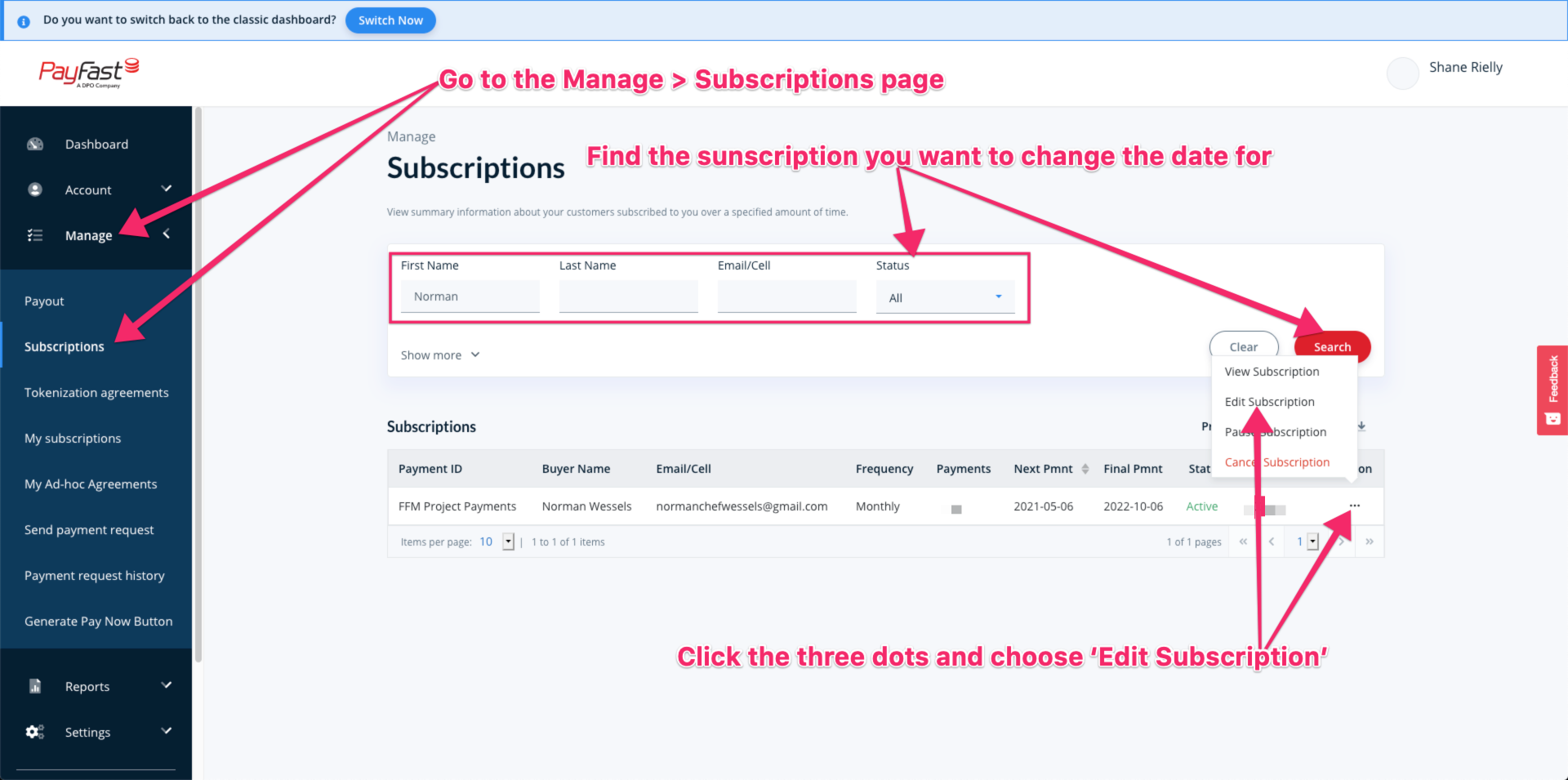
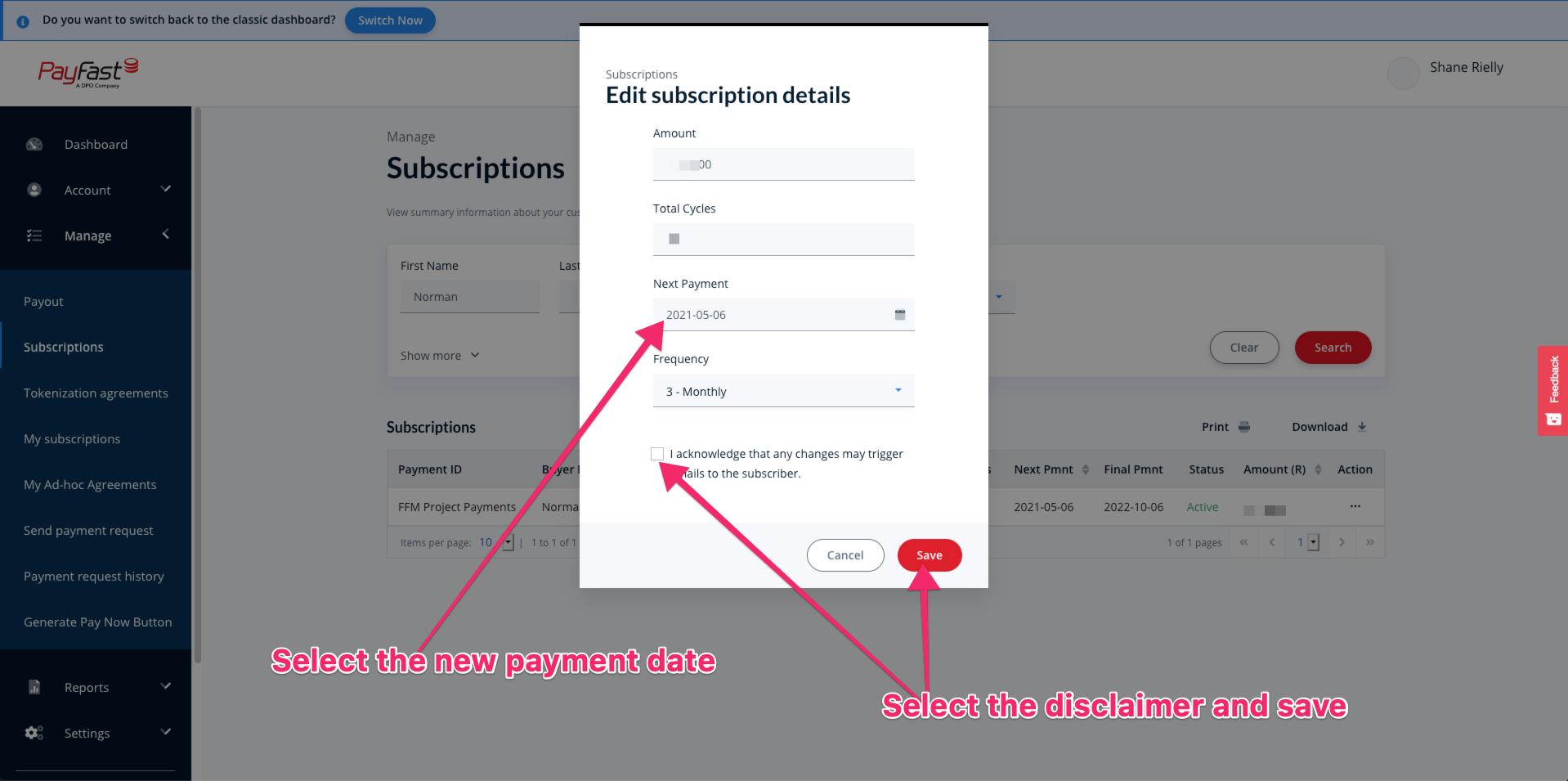
No Comments